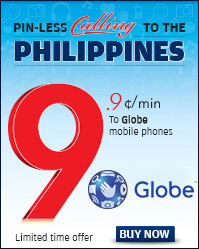1-ClicMAX™'s Dialing Instructions
1-Clic™ DIALING
1. Dial your 1-Clic™ Access Number
2. Press Talk/Send and your call will be connected!
Notice: The 1-Clic™ Number can be dialed directly from your mobile phone book or set up as Speed Dial on the handset. (This function operates differently depending on handset make and model).
Manage your 1-Clic™ features and contacts online, ask your nearest retail location or you may call our 24 hr Customer Support at 1-888-333-2404
You can register and use up to 30 1-Clic™ Numbers FREE of charge.
REGULAR DIALING
Step 1: Dial Access Number (either local or toll free)
Step 2: Dial 011 + country code + area code+ phone number + # key
Notice: Do not press TALK/SEND after dialing the destination number when using mobile phones. When you press "TALK/SEND" after dialing the destination number, you will put Lunex on hold and the line will be connected to your destination number via your mobile service provider. This could become very expensive since most international rates calling from a mobile phone are very high.
If dialing Toll Free Access Number, an additional 2 cents per minute will apply.